Common issues with firmware
The STM32L5 microcontrollers used in RAMN are rather new and many quirks need to be addressed. This page attempts to give some pointers to fix issues with firmware.
Firmware Troubleshooting Guide
If your firmware has unexpected behavior, you may want to check all items in this section.
Check Option Bytes
The BOOT0 pin of RAMN’s hardware is pulled-up, so that ECU A will start in DFU mode when the microcontroller is unprogrammed. One side effect is that it may cause the interrupt vector table to be improperly configured when executing user code. Concretely, this will result in the Systick timer keeping a value of zero and never increasing.
Additionally, the SWAP_BANK option byte should be unchecked, or it will prevent reprogramming/debugging with ST-LINK.
Warning
Even when using an external JTAG debugger, the nSWBOOT0, nBOOT0 and SWAP_BANK Option bytes need to be correctly configured.
ECU A: SWAP_BANK unchecked, nSWBOOT0 unchecked, nBOOT0 checked.
ECU B,C,D: SWAP_BANK unchecked, nSWBOOT0 checked, nBOOT0 checked.
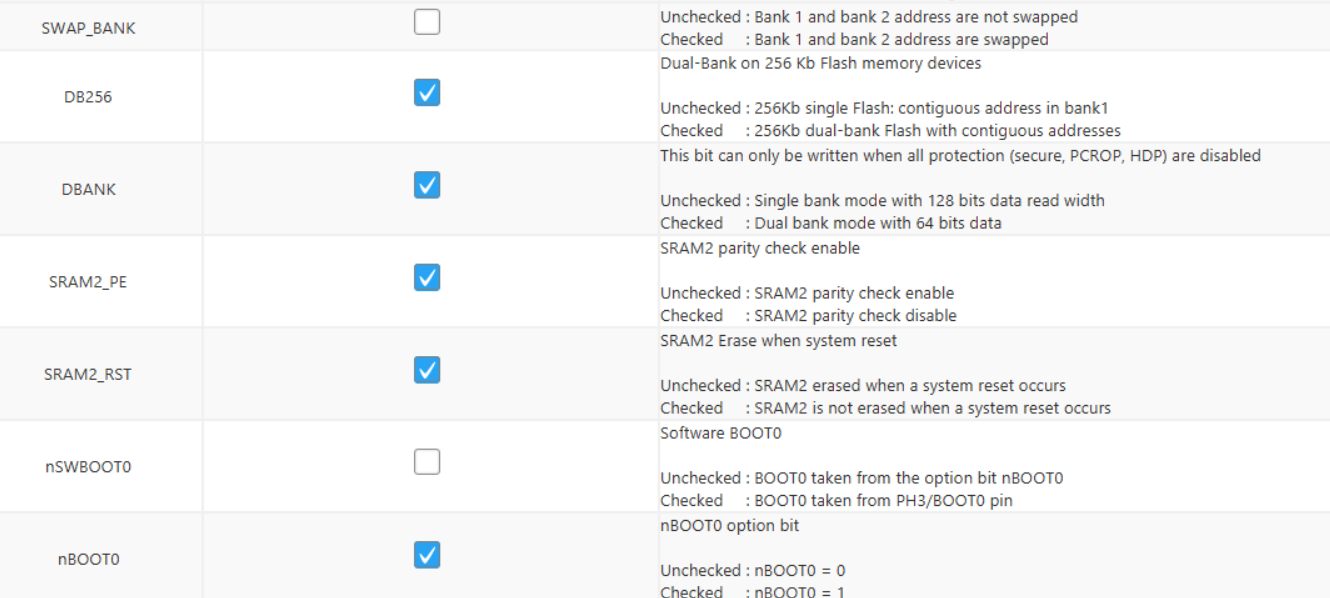
Correct configuration for BOOT option bytes of ECU A.
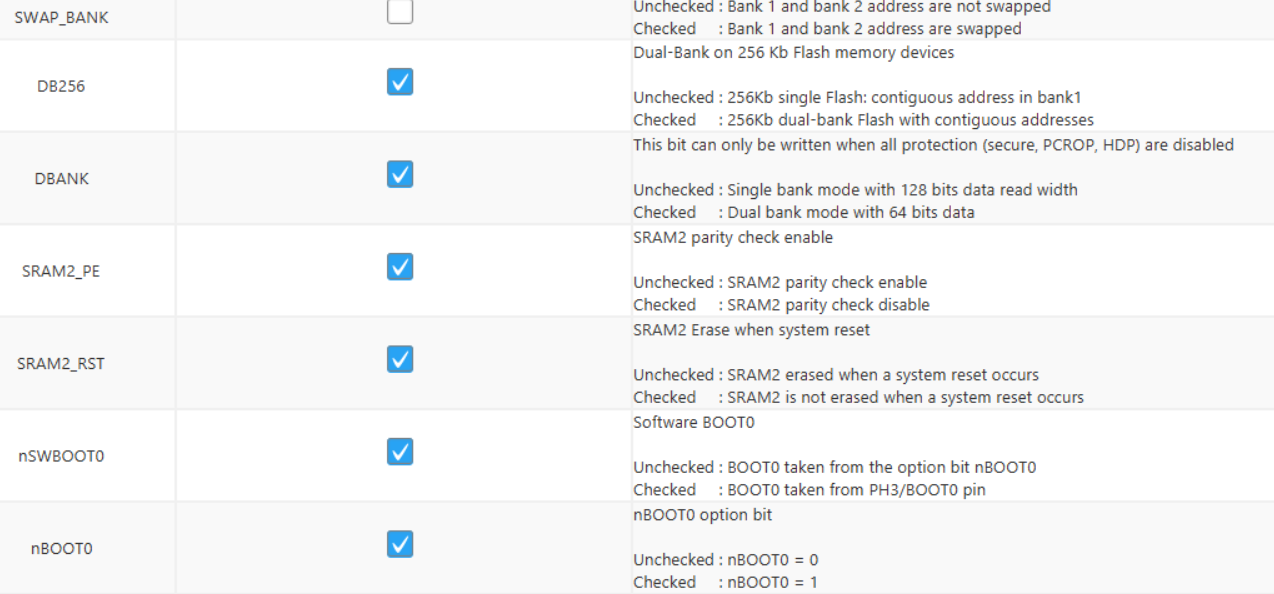
Correct configuration for BOOT option bytes of ECU B, C, and D.
Warning
the ST-LINK Utility, which can be used to overwrite option bytes of the STM32L4 microcontrollers, does not work with STM32L5. Instead, use STM32Cubeprog.
Check Linker Settings
The default project template of STM32CubeIDE comes with very restricted memory settings. Increasing the Minimum Heap Size and Minimum Stack Size may solve your issues.
Warning
When using STM32CubeIDE, do not overwrite the linker file (STM32L552CETX_FLASH.ld) manually. Open the .ioc file, Go to the “Project Manager” Tab , and find the Linker Settings in the Advanced Settings.
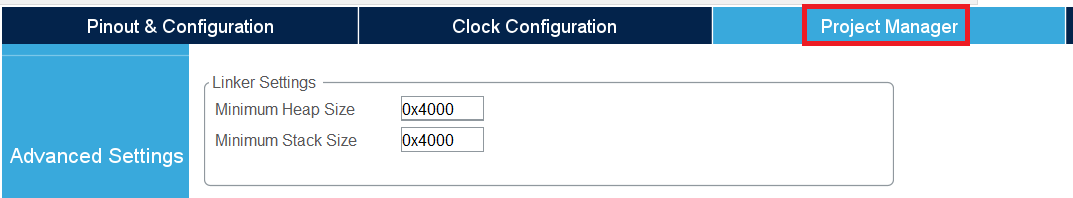
Linker settings in the “Project Manager” tab.
Increase RTOS memory
Issues can often be resolved simply by increasing the memory allocated to RTOS. Especially, try to incrase:
TOTAL_HEAP_SIZE
MINIMAL_STACK_SIZE
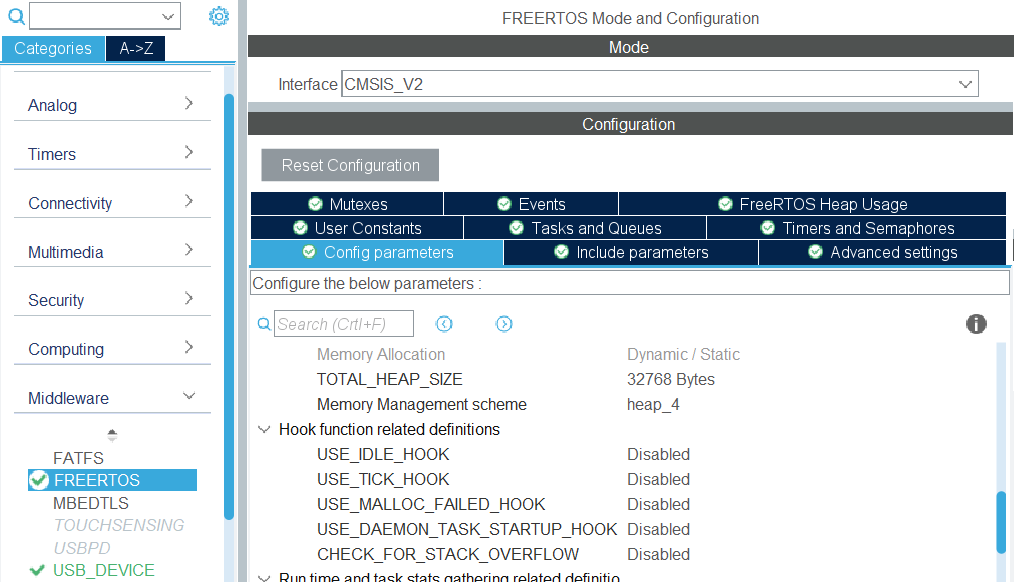
freeRTOS settings in STM32CubeIDE.
Verify Interrupt Table
STM32CubeIDE does not enable required automatically when adding or removing peripherals. Double-check necessary interrupts have been enabled in the NVIC section.
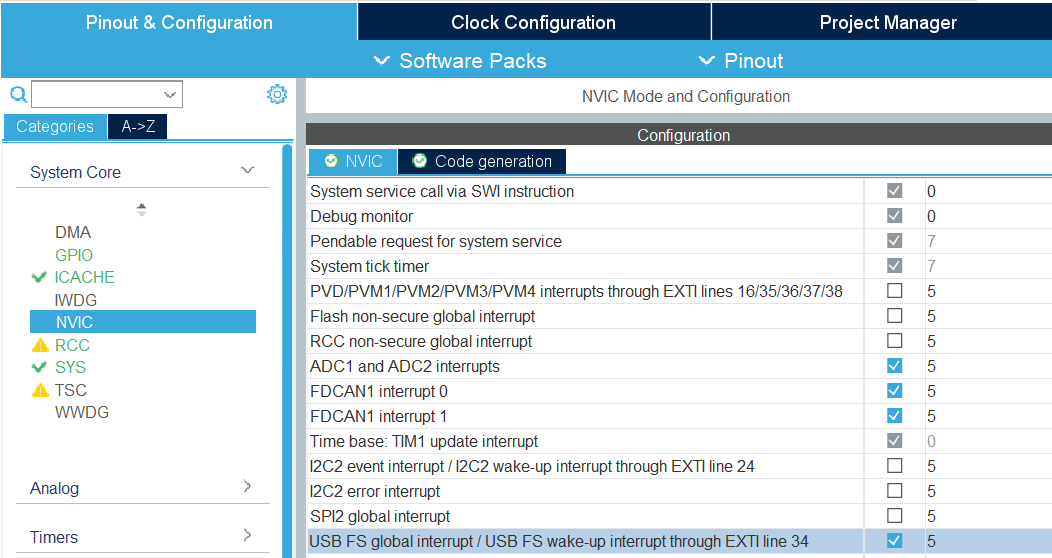
NVIC settings in STM32CubeIDE.
DFU Issues
The DfuSe tool from STMicroelectronics can be used to program ECU A over USB. If ECU A is recognized as “DFU in FS Mode” over USB by Windows, but device information are “Unknown” or “Unavailable”, you may need to separately install STM32 DFU drivers, which are located in the DFuse installation folder, for example:
C:\Program Files (x86)\STMicroelectronics\Software\DfuSe v3.0.6\Bin\Driver
Failed reprogramming over CAN
When ECUs are reprogrammed over CAN, it is possible that the CAN bitrate changes from the usual bitrate. If reprogramming over CAN fails, it may be caused by an external CAN adapter that has been left open, and is actively destroying the traffic with error frames (because it is still functioning with the original bitrate, and fails to understand the frames with a different bitrate. Before reprogramming over CAN, make sure external CAN adapters are turned off and/or unplugged.
STM32CubeIDE
Warning
Be careful when using STM32CubeIDE:
A frequent bug happens when the whole source code is deleted. Make manual backups regularly.
Do not overwrite code outside the
USER CODE BEGINandUSER CODE ENDcomments.Do not change the name of tasks - the whole task function body will be deleted.